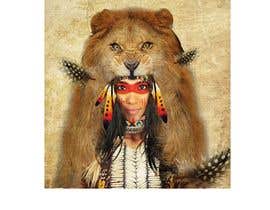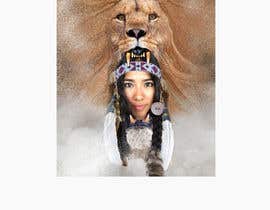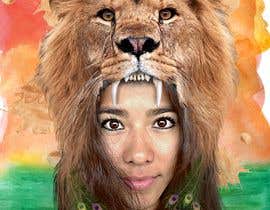Use Photoshop/Illustrator to modify image
- Status: Closed
- Prize: $50
- Entries Received: 27
- Winner: kaushalyasenavi
Contest Brief
Hi,
We are looking to have a Photoshopped image using a woman face inside a lion’s mouth. It represents women inner strength in a mystic way. You have to use the woman face and modify the lion face.
*Exmample #1 represents bet what I want, but with both woman and lion looking forward as if they were staring at you.
This woman is an ancient warrior, she could have peacock feathers or something similar decorating her long hair.
In terms of the lion, it has to look strong, aggressive like he is really alive and his eyes are looking forward. You have to photoshop its face to make it look like that.
The image border has to be blurred as if it were a smoke cloud. Please only use original design made from you or modify the lion to make it fairly different from the original picture. Use the woman's face picture that I have attached, modify the lion face attached as well and take a look at the examples images to have a better idea of what I want.
Best Regards,
Alejandro Jimenez
Recommended Skills
Employer Feedback
“Nirmali is very skilled and communicative. ”
![]() visiloni, United States.
visiloni, United States.
Top entries from this contest
-
juliapomodoro Spain
-
kaushalyasenavi Sri Lanka
-
kaushalyasenavi Sri Lanka
-
juliapomodoro Spain
-
kaushalyasenavi Sri Lanka
-
juliapomodoro Spain
-
kaushalyasenavi Sri Lanka
-
jasmit001 India
-
freerix Morocco
-
gerardolamus Venezuela
-
Nixa031 Serbia
-
AfzlDesign Bangladesh
-
AfzlDesign Bangladesh
-
sharminjulee Bangladesh
-
pigulchik Ukraine
-
Anup231 India
Public Clarification Board
How to get started with contests
-

Post Your Contest Quick and easy
-

Get Tons of Entries From around the world
-

Award the best entry Download the files - Easy!