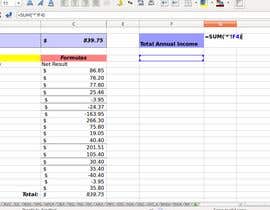Add to An Existing Spreadsheet
- Status: Closed
- Prize: $20
- Entries Received: 3
- Winner: parthog47
Contest Brief
I have a spreadsheet (see attached) to which I would like to add three items. Here are the exact instructions:
1. I want to add an Annual Income figure in each tab.
A. In order to get the annual income figure, we need to have the words “Yearly Dividend” (in blue - nonadjustable) in E2, and we would put the amount of the dividend in F2 (in yellow - data input).
B. Then we would have the words “Shares Count” (in blue - nonadjustable) in E3. We automatically get the data for this field from B3.
C. Present the annual income (which is Yearly Dividend X Shares Count) in F4.
2. I want to add a “Total Annual Income” figure on the homepage tab (“Total Net”), at F2 (make the row wider to accommodate the name).
A. The way we get “Total Annual Income” is by summing each tab’s “Annual Income” field.
3. I want to add the words “Yield on Cost” on each individual tab, at H2.
A. Then at I2 we would show the yield on cost. To get this figure, divide “Yearly Dividend” (E2) by “Shares Cost Basis” (C4) X 100. This figure needs to be in bold.
I need to be able to copy tabs to the end of the sheet, and have all formulas carry over and still update the homepage tab.
Recommended Skills
Employer Feedback
“Partho G communicates very well, listened carefully, and followed through on the requested service. He is highly professional and did the work quickly. I will use again!”
![]() mikejody787, United States.
mikejody787, United States.
Public Clarification Board
How to get started with contests
-

Post Your Contest Quick and easy
-

Get Tons of Entries From around the world
-

Award the best entry Download the files - Easy!