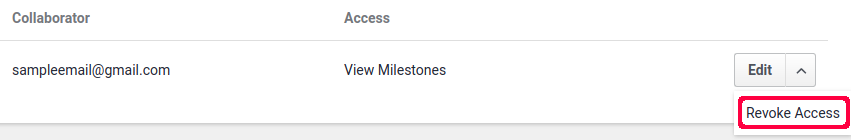Project Sharing
If you need help discussing your project with bidders or you are having a hard time deciding who to award the project, you can share your project to collaborators.
Project Sharing allows you to invite collaborators to chat with the bidders and/or award the project. Collaborators can be existing users on the site or non-users.
Here’s how to share your project.
1. On your project page, click the Share tab.
2. Click Add Collaborator.
3. Enter the email address or username of the person you want to add as collaborator.
4. Select the actions you want the collaborator to have access to. By default, both actions are selected.
5. Click Add.
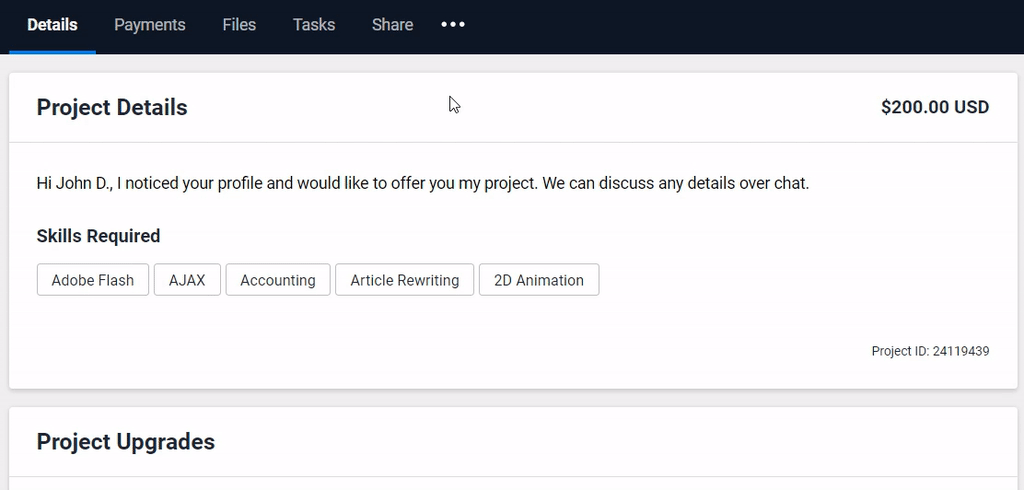
If you need more than one collaborator, click Add Collaborator again and follow the steps above.
The invited collaborator(s) will be notified via email and on their Dashboard Newsfeed.
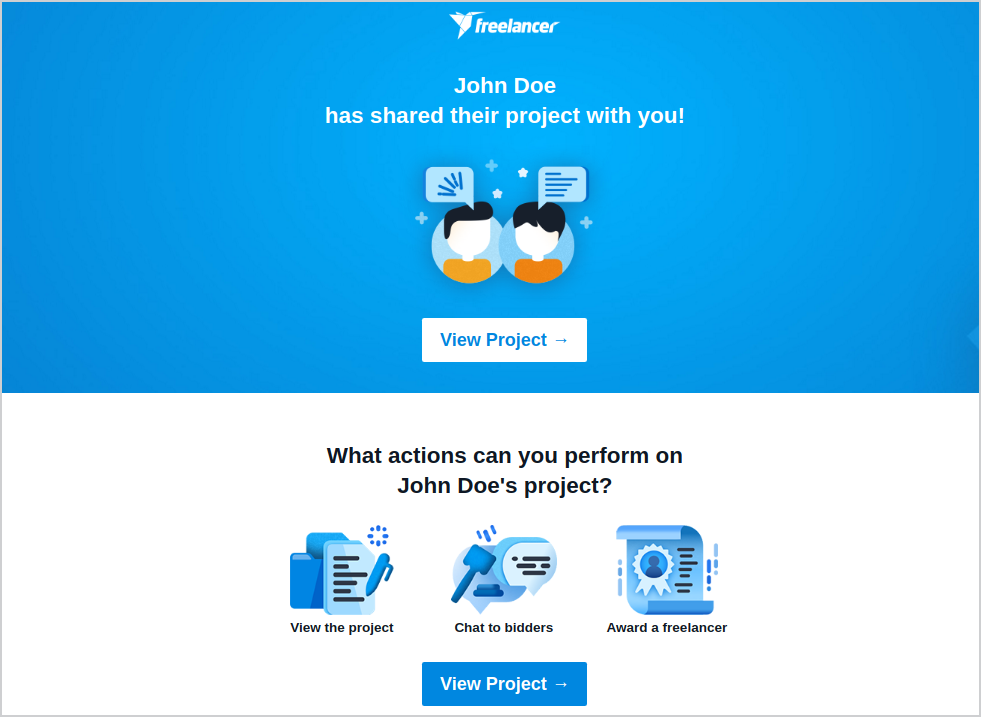
You have the option to revoke a collaborator’s access to your project at any time from the Share tab on your project page. On the right side of the collaborator, click Edit and choose Revoke.