
Flash slideshow with database connectivity
$100-600 USD
Completed
Posted over 15 years ago
$100-600 USD
Paid on delivery
We have a slideshow that we are looking to improve upon. You can find an example of the current slideshow by going to the following page and clicking on any of the "Slideshow" links:
[login to view URL]
Some of the changes include adding a row of the queued images to the movie below the main image being displayed, pulling the image list from a database (right now it is handled by an XML file), being able to jump to a particular image within the slideshow, allowing the background color to be configurable based on a value in an XML file (or pulled from the database), and redoing the the slideshow music functionality to include a volume control and allowing a larger number of songs to be queued up.
## Deliverables
***THIS DESCRIPTION HAS BEEN MODIFIED ON 11/6/2008; PLEASE RE-READ***
We have a slideshow that we are wanting to improve upon. You can find an example of the current slideshow by going to the following page and clicking on any of the "Slideshow" links:
[login to view URL]
Some of the changes include adding a row of the queued images to the movie below the main image being displayed, pulling the image list from a database on the fly (right now it is handled by an XML file), being able to jump to a particular image within the slideshow, and redoing the slideshow music functionality to include a volume control and allowing a larger number of songs to be available for selecting from.
The PDF attached to this project shows the overall layout and design that we would like this slideshow presentation to have, but we are open to (and encourage) a little extra style being added to our somewhat conservative design.
The details for this slideshow include the following:
**General Slideshow Information**
1. When the slideshow is started up a list of the images to include should be pulled from the database. The images can come from either URLs (http://w.x.y) or a dynamic location on the server (../images/[login to view URL]). There may be as little as one image, to as many as 1000+ images. Since the number of images can be quite large, the pre-loaded images should possibly be limited to X of them at a time to conserve resources on the user’s computer.
2. The large version of the image should be 667x500 as the maximum size. If the screen is enlarged, the image should be able to enlarge dynamically (while keeping its original aspect ratio). The default overall size for the app is going to be somewhere around 710 (width) x 670 (height).
3. The slideshow should start as soon as two of the large images have loaded in the background. Until that time the loading screen should be displayed.
4. The thumbnail images in the PDF are sized to be 100px square, but a size of 85px square might be more what we are after. The thumbnail images provided will be larger than the displayed thumbnail size, and they should be masked/cropped to fit the square thumbnail below the main slideshow image.
5. The larger images should continue loading/pre-loading in the background as the slideshow progresses, and the thumbnail images will indicate the status of their larger image being loaded. In the PDF the status of the larger image indicated by the small progress bar underneath each of the thumbnail images (the fifth thumbnail in the example shows the progress bar about halfway through loading the image).
6. The thumbnail image should be highlighted as its larger image is displayed in the slideshow.
7. If there are too many thumbnails to fit in a single row under the larger image the user should be able to scroll through them either by clicking and dragging/flicking (like an iPhone) or by hovering over the arrows on either end of the thumbnail row to see the next/previous images. If there are no additional thumbnails to be displayed to the right or left of the currently displayed thumbnails, the arrow should be removed or deactivated.
8. The user should be able to jump to any image within the slideshow by clicking on the image of their choice from the small thumbnails. The images after the selected thumbnail should begin pre-loading if they have not already been pre-loaded.
9. Information about the image should be displayed when the slideshow image is hovered over (see pages 3 and 5 in the PDF). The information that is displayed should include the following: the name of the photographer, the name of the event or category that the image is found in, and the name of the image that is displayed. These values can come from the database when the original list of images to display is pulled.
10. The slideshow transition from one image to the next should be *very* smooth, and use either a 1px solid border than expands and contracts quickly with the image sizes as they are displayed, or it should transition them with a fade-in/fade-out. Or a combination of the two.
11. The music should start immediately when the slideshow begins. If the user’s connection speed can be determined easily and they have a slow connection, the music should not be played by default.
12. Any time the slideshow has to stop because it is loading the next image (if the image isn't already pre-loaded for example) the slideshow should show that it is loading.
13. Although we do not show it in the PDF, an option to make the slideshow go to “Full Screen?? mode should be included.
**Slideshow Controls**
1. All of the icons at the top of the slideshow should display tooltips when they are hovered over, and they should display the actual controls only once the icons has been clicked (except for the “Add to Favorites??, which has no additional controls). The tooltips should say the following: Slideshow Speed, Add to Favorites, Audio Controls, Add to Cart, and Send to Friend. If the user clicks an action button of some type form within the controls, the control box will close and a confirmation message of their action will display (see pages 7 and 11 in the PDF for example confirmation messages). The confirmation message should fade out a few seconds later. If they want to leave a control and not click an action button then they will need to click somewhere else on the screen to make the control area go away.
2. The first icon on the top is for the Slideshow Speed controls (page 6 in the PDF). This control does not show a Pause/Play button in the PDF, but we would like one added to the left of the speed control bar. The speed of the slideshow should default to about 4 seconds per image, and the slider for the speed selection control should default about in the middle.
3. The second icon on the top is the Add to Favorites icon (page 7 in the PDF). When this icon is clicked the currently displayed image will be added to the person’s favorites by sending a post request to a URL that we will provide. An email address is required to save favorites in our system, and that email address can be provided to the flash application through a flash argument or in any other way that you might want it. When no email addresses is provided to the flash application a box should be displayed asking for the person’s email addresses when the person clicks the “Add to Favorites?? icon for the first time. The values to be sent to the provided “add to favorites?? URL will be given to the winning bidder. After the item has been added to the favorites a confirmation message should be shown saying "Image Added to Favorites" and fade as described in #1 above.
4. The third icon is the Audio Controls icon (page 8 in the PDF). The list of songs displayed in the dropbox should be pulled from the database when the slideshow loads, and if no songs are returned from the database the control icon should not be displayed at all (the other icons should move to the left to take its spot). In the list of songs provided from the database there will either be one song marked as the default song to play, or none will be marked as the default. If none are marked as the default one of the songs should be picked randomly to be played. When a song is finished playing, the next song in the list should immediately start up. If there is only one song in the list, the song should repeat.
5. The fourth icon is the Add to Cart icon (pages 9-11 in the PDF). When this icon is clicked the slideshow should be paused and the database will need to be hit to pull in a list of the available sizes and prices for the image currently being displayed. There are two types of items that can purchased from this control, the first type is shown as selected in page 9 on the PDF and it is just a basic item that includes a size and a price. The second selection type is more complex than the first and when they select the second type (shown in page 10 in the PDF) additional information about their selection should be displayed. Two additional pieces of information are available for the second selection type, 1) Print sizes and quantities included in the selection, and 2) a description of the selection. If either of the two additional pieces of information are not available, nothing extra should be displayed for the missing piece of information. When the user hits the “Add to Cart?? button a post request should be sent to a URL that we will provide that contains information about the item being added to the cart. After they add the image to their cart the slideshow should resume and the confirmation message should be displayed and fade out as described in #1 above.
6. The fifth icon is the “Send to Friend?? icon (pages 12-13 in the PDF). When this icon is pressed the slideshow should pause and the user should be prompted to give their name, and their friend’s email address. When the “Send?? button is pressed, a post request should be sent to a URL that we will provide. After they have sent the photo to their friend the confirmation message should be displayed and fade away as described in #1 above. This icon is an optional icon and a value saying whether to include this control will be passed in as an argument to the flash application.
If more details are required or if you have any questions please let us know.
Please only bid if you have prior experience doing this sort of thing.
* * *This broadcast message was sent to all bidders on Thursday Nov 6, 2008 1:56:14 PM:
The details on this project have been updated and an attachment has been included to show what we would like. Please review the new details and update your bid accordingly. Thanks!
ActionScript
Adobe Flash
Engineering
JavaScript
MySQL
PHP
Project Management
Software Architecture
Software Testing
Web Hosting
Website Management
Website Testing
Project ID: 3354988
About the project
20 proposals
Remote project
Active 15 yrs ago
Looking to make some money?
Benefits of bidding on Freelancer
Set your budget and timeframe
Get paid for your work
Outline your proposal
It's free to sign up and bid on jobs
20 freelancers are bidding on average $405 USD for this job

7.4
7.4

7.3
7.3

6.3
6.3

6.0
6.0

5.9
5.9

5.8
5.8

5.4
5.4

5.3
5.3

5.1
5.1

4.3
4.3
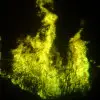
3.3
3.3

2.9
2.9

2.5
2.5

1.1
1.1

0.0
0.0

0.0
0.0

0.0
0.0

0.0
0.0

0.0
0.0
About the client

Santa Clara, United States
35
Payment method verified
Member since Jun 14, 2002
Client Verification
Other jobs from this client
$30-100 USD
$30-100 USD
$30-5000 USD
$100-500 USD
$30-100 USD
Similar jobs
₹12500-37500 INR
$10-30 USD
$1500-3000 USD
₹600-1500 INR
€12-18 EUR / hour
₹750-1250 INR / hour
$1500-3000 USD
$10-40 CAD
min $50 USD / hour
$10-30 USD
$115-200 HKD / hour
₹1500-12500 INR
₹1500-12500 INR
$30 USD
$10-30 USD
$30-250 USD
$10-30 USD
$250-750 USD
$30-250 AUD
$25-50 USD / hour
Thanks! We’ve emailed you a link to claim your free credit.
Something went wrong while sending your email. Please try again.
Loading preview
Permission granted for Geolocation.
Your login session has expired and you have been logged out. Please log in again.








